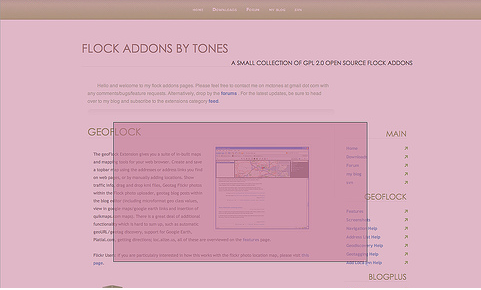
 Screengrab
Screengrab
Screengrab saves WebPages as images. It can save the entire page, just a selection, a particular frame…Screengrab allows to reduce your time dramatically.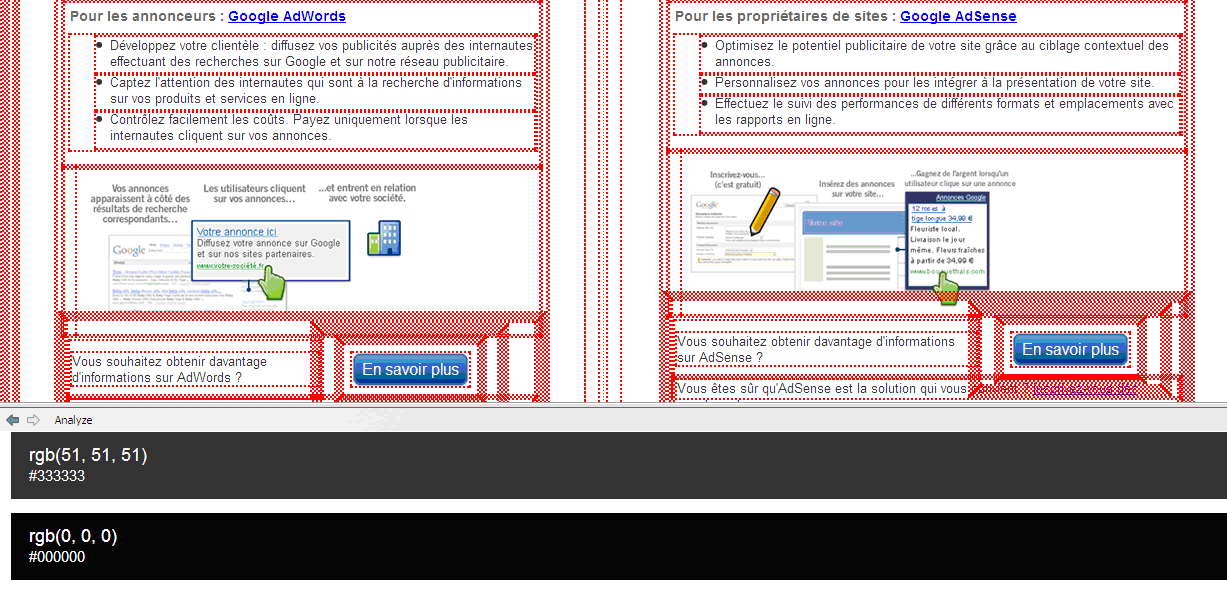
 ColorZilla
ColorZilla
ColorZillais another nice extension for
Mozilla Firefox. This extension works exactly like the eye dropper in Photoshop.
It allows you to get a color reading from any point in your browser, quickly adjust this color and paste it into another program. The DOM spying features allow getting various information about DOM elements quickly and easily.

 IE Tab
IE Tab
Switch easily to IE and see how your web page displayed in IE with just one click and then you can switch back to Firefox.
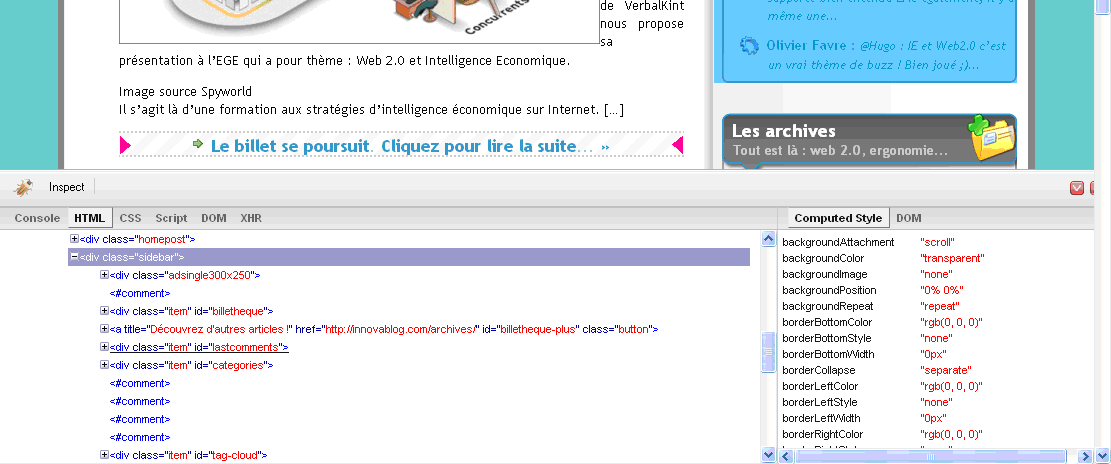
 Firebug
Firebug
Use the console to debug your documents. You can edit, debug, and monitor CSS, HTML, and JavaScript live in any web page.
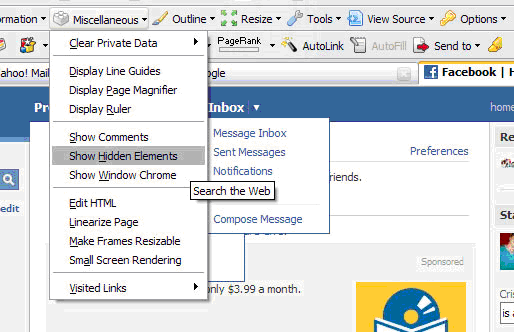
 Web Developer Toolbar
Web Developer Toolbar
I don’t know any web developer without the Web Developer Toolbar installed. Along with Firebug, this is the most salutary extension you may have. It allows you to edit your CSS on the fly, resize your window in order to view your site at different resolutions, validate your html, view your forms parameters (POST/GET), view the used JavaScript script, and tremendous and huge features you can use easily by integrating this extension into your Firefox.

 FireFTP
FireFTP
FireFTP is a secure and FTP client for Mozilla Firefox which allow you to quickly transfer your files to your server.
It allows you to get a color reading from any point in your browser, quickly adjust this color and paste it into another program. The DOM spying features allow getting various information about DOM elements quickly and easily.

 IE Tab
IE TabSwitch easily to IE and see how your web page displayed in IE with just one click and then you can switch back to Firefox.
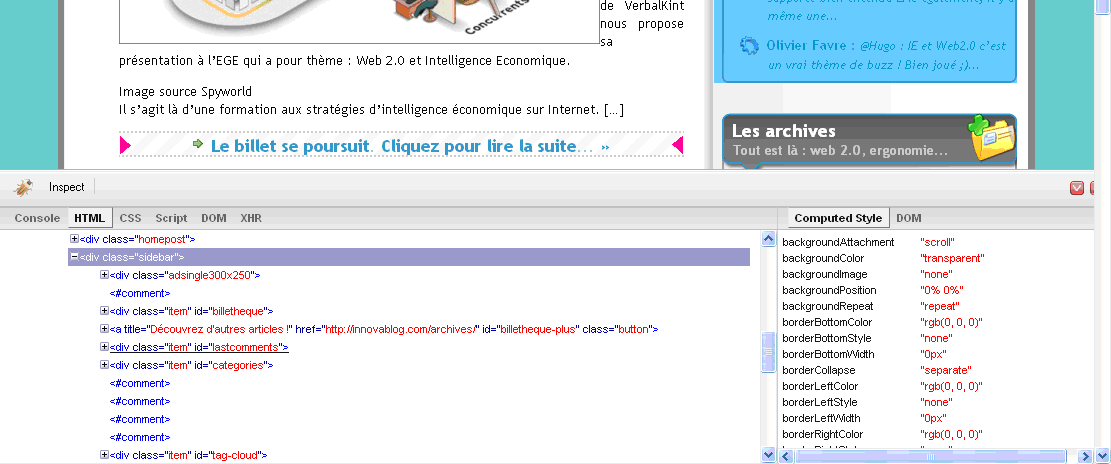
 Firebug
FirebugUse the console to debug your documents. You can edit, debug, and monitor CSS, HTML, and JavaScript live in any web page.
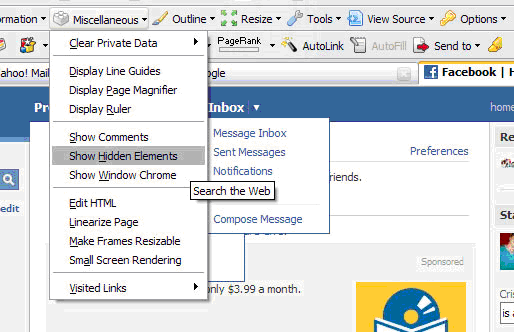
 Web Developer Toolbar
Web Developer ToolbarI don’t know any web developer without the Web Developer Toolbar installed. Along with Firebug, this is the most salutary extension you may have. It allows you to edit your CSS on the fly, resize your window in order to view your site at different resolutions, validate your html, view your forms parameters (POST/GET), view the used JavaScript script, and tremendous and huge features you can use easily by integrating this extension into your Firefox.

 FireFTP
FireFTPFireFTP is a secure and FTP client for Mozilla Firefox which allow you to quickly transfer your files to your server.
 How to encourage this blog if you like it:
How to encourage this blog if you like it:
- Promote our sponsors;
- Add any kind of comment or critic;
- Ask me directly by email if you prefer.









 I am
I am 












I personally use all of them except for Screengrab, which I am going to try after reading your post.
Your blog is very useful! Thanks a lot
@GabyPles ,
Basically Screengrab is helpful but of course there are so many tools which do same job or better. Sometimes when I have to save a webpage as image under IE (because some of my work applications work only with IE), I use other tools of course. But if you are using Firefox, I mean that all the tools mentioned above are very useful if we have them all installed.
Thanks a lot for your contribution.