Driver Backup 2 is a portable software that you can use in order to backup and restore the drivers of a computer system.
The backup software runs pretty solid and fast. It automatically scans the computer system after starting and displays the discovered devices and their drivers in a list divided into categories.
A backup can be initiated since
the initial scan of the system’s device drivers is done. It is up to you to select all device drivers or only the drivers that you want to backup. The backup software provides filters to display only OEM or third party drivers as well as only those drivers that are fully portable or have been digitally signed (Digital signature button).
The recovered drivers can be stored on your computer’s hard drive using custom descriptions, filenames, path formats and device path formats. The device drivers will be stored in separate device folders by default. Each folder contains the drivers of that device.
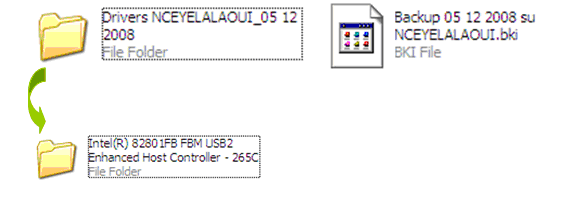
Now after the backup is finished, you can either restore a single device driver by installing the driver from the directory it was stored in.
The device driver backup software comes with a few command line parameters to automate the backup and restoration process further. There is also a command line builder (currently available in Italian language). It should however be relatively easy to use it to create the parameters needed for the desired operation.
I have tested the tool on both XP x32 and Windows Vista x64 platforms.
The recovered drivers can be stored on your computer’s hard drive using custom descriptions, filenames, path formats and device path formats. The device drivers will be stored in separate device folders by default. Each folder contains the drivers of that device.
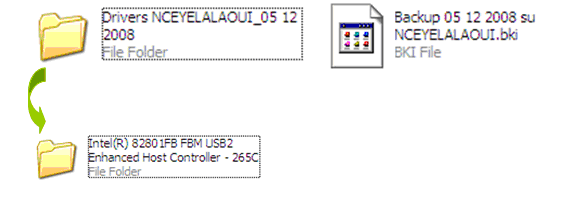
Now after the backup is finished, you can either restore a single device driver by installing the driver from the directory it was stored in.
The device driver backup software comes with a few command line parameters to automate the backup and restoration process further. There is also a command line builder (currently available in Italian language). It should however be relatively easy to use it to create the parameters needed for the desired operation.
I have tested the tool on both XP x32 and Windows Vista x64 platforms.
 How to encourage this blog if you like it:
How to encourage this blog if you like it:
- Promote our sponsors;
- Add any kind of comment or critic;
- Ask me directly by email if you prefer.









 I am
I am 











