 3 days ago, Blogger users have perceived the new import/export feature which allows you to:
3 days ago, Blogger users have perceived the new import/export feature which allows you to:
- Merge two or more blogs into one: with combining comments and posts from multiple blogs into a brand new blog;
- Move individual posts from blog to blog;
- Back up your blog to your own storage: export an archival copy of your blog to your hard drive;
- Move your blog somewhere else: In case of changing your blog provider, the Atom XML export format will let you take your content with you.

The "Export Blog" feature remains very useful as it allows you to
create a complete backup of your Blogger blog on to the hard drive. Then in some tricky situations when you accidentally delete some posts or if Google blocks your blog due to policy violations, you will be able to keep your backup version that you can publish somewhere else.
To export your blog, just click on “Export blog” link and you will get following button to download your blog.
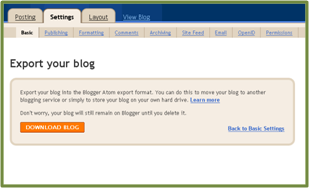

Now you have successfully finished your backup.
Regarding the advantages of the “Import blog” feature is that once a blog is imported, users will be able to select which posts (along with the comments) to publish to their new blog. Also users can import more than one blog to a single blogger weblog, allowing users publishing from different sites to merge all of their articles together.
Important to know:
To export your blog, just click on “Export blog” link and you will get following button to download your blog.
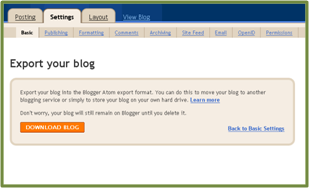

Now you have successfully finished your backup.
Regarding the advantages of the “Import blog” feature is that once a blog is imported, users will be able to select which posts (along with the comments) to publish to their new blog. Also users can import more than one blog to a single blogger weblog, allowing users publishing from different sites to merge all of their articles together.
Important to know:
- The export format currently only covers blog posts and comment, not blog settings or templates. So to back up a Layouts template, use the Backup / Restore template feature ("Download Full Template" link) to download a copy of your template;
- As it was mentioned by Blogger Buzz, currently there is no support for inporting feature from WordPress, Typepad, LiveJournal or any other blogging platforms.
 How to encourage this blog if you like it:
How to encourage this blog if you like it:
- Promote our sponsors;
- Add any kind of comment or critic;
- Ask me directly by email if you prefer.









 I am
I am 











