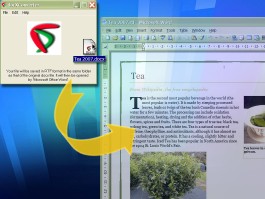 OpenXML viewer plug-in (download link) allows you to read docx files inside the Firefox browser just like any other HTML web page while retaining all the text formatting and layout.
OpenXML viewer plug-in (download link) allows you to read docx files inside the Firefox browser just like any other HTML web page while retaining all the text formatting and layout.
Moreover, there’s a command-line version of OpenXML viewer (download link) available for converting docx documents into
HTML files that you may then open in any other web browser.
The OpenXML Document Viewer project is an outcome of the feedback from participants of a series of Document Interoperability Initiative workshops. The main goal of the OpenXML Document Viewer project is to create software tools, plus guidance, showing how documents created using Open XML Format can be translated to HTML. As a result, Independent Software Vendors (ISVs), Solutions Integrators & Mobile Solution providers can use these tools to enable their customers view Open XML documents on heterogeneous platforms and browser applications. The OpenXML Viewer is available under the open source Microsoft Public License (MS-PL), which allows anyone to use the tools, submit bugs and feedback, or contribute to the project.
To install the plugin:
- The zip file you have got from the download link above contains the Firefox extension installer OpenXMLViewer _ win _ firefox.xpi.
- Drag and drop this .xpi file into firefox and then click on the install button oin the small box you get (see picture).

Once the plugin is installed, Firefox prompts for a restart. Restart firefox as prompted.
The OpenXML Document Viewer project is an outcome of the feedback from participants of a series of Document Interoperability Initiative workshops. The main goal of the OpenXML Document Viewer project is to create software tools, plus guidance, showing how documents created using Open XML Format can be translated to HTML. As a result, Independent Software Vendors (ISVs), Solutions Integrators & Mobile Solution providers can use these tools to enable their customers view Open XML documents on heterogeneous platforms and browser applications. The OpenXML Viewer is available under the open source Microsoft Public License (MS-PL), which allows anyone to use the tools, submit bugs and feedback, or contribute to the project.
To install the plugin:
- The zip file you have got from the download link above contains the Firefox extension installer OpenXMLViewer _ win _ firefox.xpi.
- Drag and drop this .xpi file into firefox and then click on the install button oin the small box you get (see picture).

Once the plugin is installed, Firefox prompts for a restart. Restart firefox as prompted.
 How to encourage this blog if you like it:
How to encourage this blog if you like it:
- Promote our sponsors;
- Add any kind of comment or critic;
- Ask me directly by email if you prefer.









 I am
I am 











