Google just rolled out a new feature in Gmail — Themes. This has been talked about for quite some time. Gmail fans have been building unofficial extensions to spice up their inboxes for a while.
"We wanted to go beyond simple color customization, so out of the 30 odd themes we're launching today, there's a shiny theme with chrome styling, another one that turns your inbox into a retro notepad, nature themes that change scenery over time, weather driven themes that can rain on your mailbox, and fun characters to keep you in good company," mentions Gmail's blog.
The themes available to be installed on your
account are truly beautiful.
To add themes to your Gmail, click on “settings” in the top right corner, then select the “Themes” tab. From there, you can simply click the themes you want to try out, and you’re done.
Gmail has been lately the focus of much attention from Google. Last week, Google added voice and video chat to Gmail. And just about three weeks ago, Gmail gained the ability to send and receive SMS messages, though Google temporarily took out that feature in order to fix a characteristic bug.
Google launched last month seven features for Gmail: Gmail Gadgets, Gmail for mobile version 2.0, Canned Responses, emoticons for messages, contact manager improvements, advanced IMAP controls, and Mail Goggles.
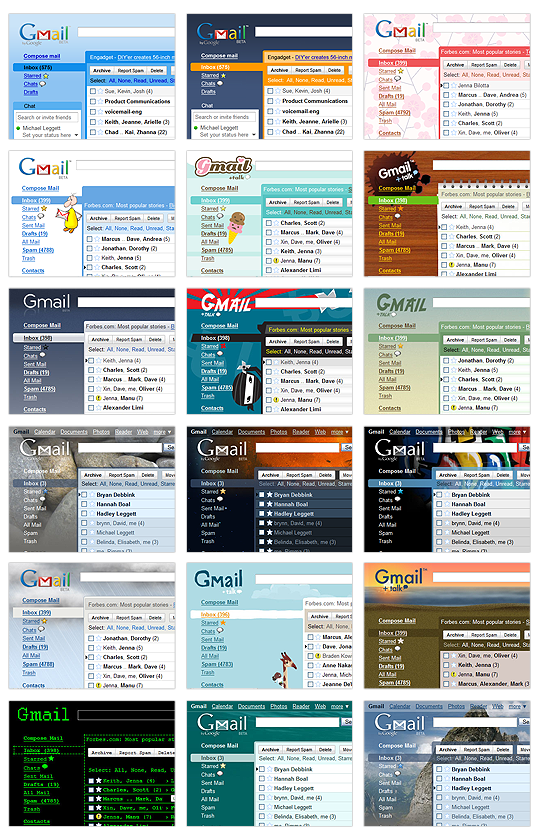
To add themes to your Gmail, click on “settings” in the top right corner, then select the “Themes” tab. From there, you can simply click the themes you want to try out, and you’re done.
Gmail has been lately the focus of much attention from Google. Last week, Google added voice and video chat to Gmail. And just about three weeks ago, Gmail gained the ability to send and receive SMS messages, though Google temporarily took out that feature in order to fix a characteristic bug.
Google launched last month seven features for Gmail: Gmail Gadgets, Gmail for mobile version 2.0, Canned Responses, emoticons for messages, contact manager improvements, advanced IMAP controls, and Mail Goggles.
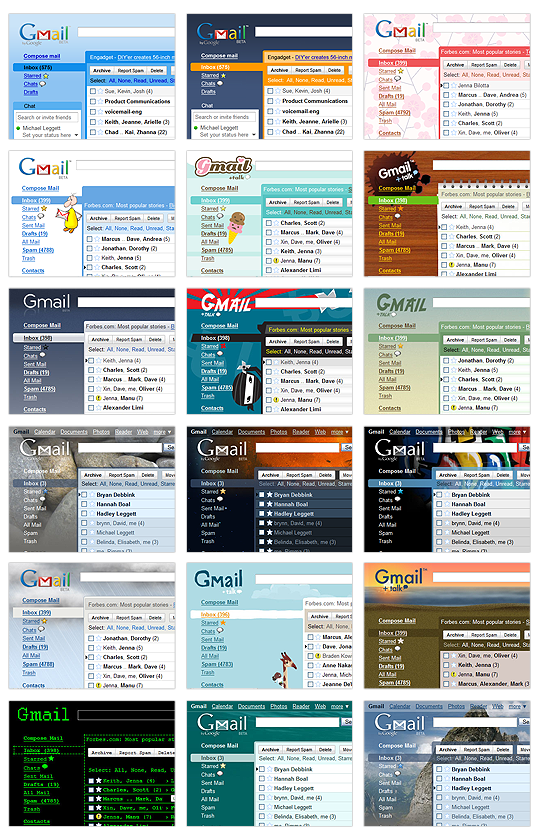
 How to encourage this blog if you like it:
How to encourage this blog if you like it:
- Promote our sponsors;
- Add any kind of comment or critic;
- Ask me directly by email if you prefer.









 I am
I am 











