 If you like customizing your HTML Gmail signature for each account (personal and professional) and let your Gmail account to select whichever of two, you will love to use one of the tools I am introducing on this post.
If you like customizing your HTML Gmail signature for each account (personal and professional) and let your Gmail account to select whichever of two, you will love to use one of the tools I am introducing on this post.
1- WiseStamp

A groovy Firefox add-on that is still in beta which allows you to customize your personally designed signatures is called WiseStamp.

The tool provides a rich text editor with which you can set up personal and business signatures (text/HTML). You can also easily include links to all of your social services-links & Profiles + icons (facebook, blogger, delicious, twitter…) as well as your IM (Instant messaging) ID’s. The WiseStamp interface automatically adds the signature at the end of your email.

You can pick up some of the templates here if you want you to get some extra ideas and a WiseStamp inspiration.

Last thing to add is that WiseStamp works not only with Gmail, but also with Google App’s, Yahoo! Mail, Hotmail, AOL and more…
2- Blank Canvas Gmail Signatures
 With 31,000 total downloads until now, Blank Canvas remains a great tool to use for automatically inserts of HTML signatures into your Gmail messages. It supports up to four signatures for each address you have set up. Works for Compose Message and Reply/Forward. Basically it is a Firefox experimental add-on which requires a Mozilla log-in account in order to be able to install it. You can manage your signature within Gmail using the available editor which allows you also to have a preview of your custom signature.
With 31,000 total downloads until now, Blank Canvas remains a great tool to use for automatically inserts of HTML signatures into your Gmail messages. It supports up to four signatures for each address you have set up. Works for Compose Message and Reply/Forward. Basically it is a Firefox experimental add-on which requires a Mozilla log-in account in order to be able to install it. You can manage your signature within Gmail using the available editor which allows you also to have a preview of your custom signature.A few templates are provided here in order to get started with the tool.
Let’s have a look at a sample example.
Imagine that you want to have a similar signature as the one shown in the screenshot below:
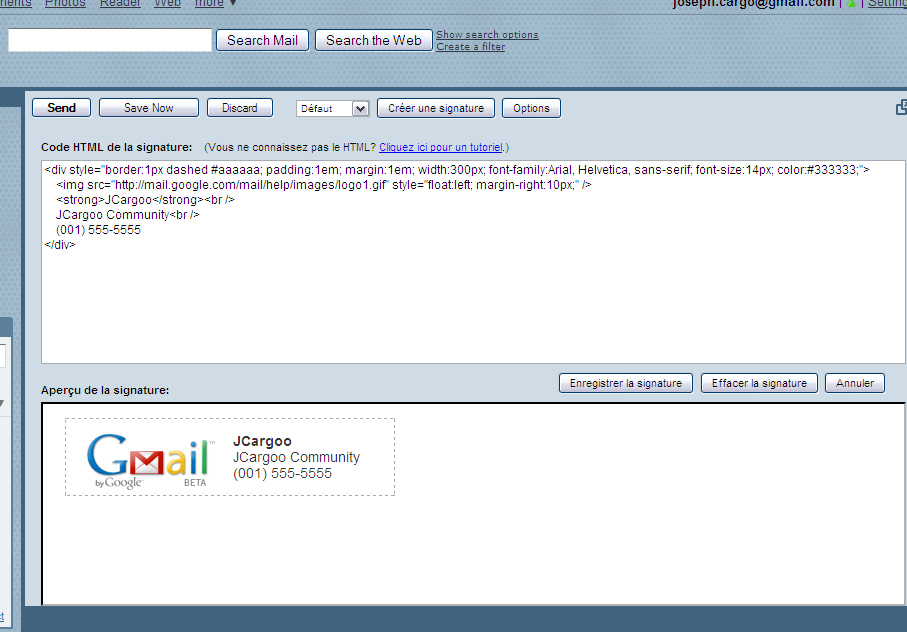
Before creating it, you will click on "Create Signature" in the top of the compose window. Before to copy-paste the following HTML code into the create signature box and save it, you have just for instance to modify the source of your image, your name and your company details. That’s enough to have your own signature.
The HTML code:
<div style="border:1px dashed #aaaaaa; padding:1em; margin:1em; width:300px; ">Here is a list of tutorials which can help you to understand how to customize your signature with Blank Canvas: Tutorials.
<img src="http://mail.google.com/mail/help/images/logo1.gif" style="float:left; margin-right:10px;" />
<strong>Your Name</strong><br />
Your Company<br />
(800) 555-1234
</div>
3- Clippings
Clippings saves and manages frequently-entered text for later pasting into Web page forms in Firefox or email and newsgroup messages in Thunderbird. The tool allows eliminating the upheaval of retyping or repetitive copying and pasting.

Also, shortcuts keys can be configured to make it a one step action. Clippings allows you to store as many signature texts as you want in designated folders.
Here is a quick start guide.
Of course there are more than 3 ways to create your custom signature in Gmail (using Greasemonkey, bookmark…) but in this post, I have decided to present only the most used and preferred ones.
 How to encourage this blog if you like it:
How to encourage this blog if you like it:
- Promote our sponsors;
- Add any kind of comment or critic;
- Ask me directly by email if you prefer.









 I am
I am 












Nice tools love it!
Thanks
Thanks :)
WiseStamp
Hi WiseStamp,
It is great to see you here!
Thanks so much for your tool! It is really a strong one. I love it and use it :)
Youss (JCargoo)
Thanks !!