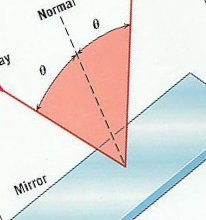 In this example, I would like show you how it would be great and also simple if you use the
In this example, I would like show you how it would be great and also simple if you use the CSS3’s -webkit-transform property in order to spice your logo or image with a pretty reflection.
Here is what the main CSS code looks like:
CSS
.reflected {
background: #fff url(mycar.jpg) no-repeat;
padding-top: 252px;
height: 150px;
overflow: hidden;
float: left;
position: relative;
}
.reflected img{
-webkit-transform: rotate(180deg);
opacity:0.5;
}
The -webkit-transform property is used to rotate mycar.jpg image by 180 degrees. Since this is done, we will set the opacity to 0.5 in order to give our reflection a very much alive aspect.And our HTML code will be as follows:
HTML
<div class="reflected">Final result:
<img src="mycar.jpg" />
</div>
 Please be aware again that this example was tested in quite some browsers, and the only web browsers that support this CSS property until now are Chrome and Safari.
Please be aware again that this example was tested in quite some browsers, and the only web browsers that support this CSS property until now are Chrome and Safari.I have struck the CSS3 word as technically speaking, the -webkit-transform property is not at all a “CSS 3” property– sorry I was wrong. But it remains just a proprietary extension of the W3C spec.
 How to encourage this blog if you like it:
How to encourage this blog if you like it:
- Promote our sponsors;
- Add any kind of comment or critic;
- Ask me directly by email if you prefer.









 I am
I am 












Good now you have corrected it because of course it is not a CSS3 property.
Have a Good luck.
Try with: -webkit-transform: scale(1,-1);
That gives you a proper mirror effect:)
You can use -webkit-box-reflect in combinaison with -webkit-gradient. See http://webkit.org/blog/182/css-reflections/ .
Thank you so much Rik, I really appreciate!