 Let’s take Notepad as an example. As everyone knows, this Windows application does not have a built-in spellchecker. There are many times when I edit my text on Notepad and go back to Office Word just to correct my spelling. Now I think
Let’s take Notepad as an example. As everyone knows, this Windows application does not have a built-in spellchecker. There are many times when I edit my text on Notepad and go back to Office Word just to correct my spelling. Now I think
that I will save my time with tinySpell which is a handy tool allowing you to easily and quickly check and correct the spelling in any Windows application.
tinySpell watches your typing on the fly and alerts you whenever it detects a misspelled word. It checks as well the spelling of text that you copy to the clipboard:
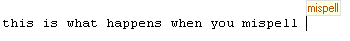 When a misspelled word is detected, tinySpell beeps and shows a spelling tip and the tinySpell icon in the system tray turns from white to yellow.
When a misspelled word is detected, tinySpell beeps and shows a spelling tip and the tinySpell icon in the system tray turns from white to yellow.
To correct your spelling mistake you have simply either to click on the tinySpell icon or press the assigned hot-key. You will then get a pop up with a list of probable replacement words to select from the list.
The application comes with an American-English dictionary containing more than 110,000 words. tinySpell comes as a freeware and also as a paid app (tinySpell+).
If you use tinySpell+ (10.00 USD), you will be able to use download and install other dictionaries.
The tinySpell settings window allows you to customize the text color displayed in the tip, the beep sound, the tip size and so many other parameters:

Last thing to say is that the application has some downsides like:
tinySpell watches your typing on the fly and alerts you whenever it detects a misspelled word. It checks as well the spelling of text that you copy to the clipboard:
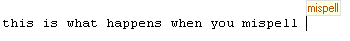 When a misspelled word is detected, tinySpell beeps and shows a spelling tip and the tinySpell icon in the system tray turns from white to yellow.
When a misspelled word is detected, tinySpell beeps and shows a spelling tip and the tinySpell icon in the system tray turns from white to yellow.To correct your spelling mistake you have simply either to click on the tinySpell icon or press the assigned hot-key. You will then get a pop up with a list of probable replacement words to select from the list.
The application comes with an American-English dictionary containing more than 110,000 words. tinySpell comes as a freeware and also as a paid app (tinySpell+).
If you use tinySpell+ (10.00 USD), you will be able to use download and install other dictionaries.
The tinySpell settings window allows you to customize the text color displayed in the tip, the beep sound, the tip size and so many other parameters:

Last thing to say is that the application has some downsides like:
- It focuses only on the word you type on the text so when you type your word in two phases, it will only take into consideration the last part of the word (second phase);
- If you type a password and you move on the next page, the password remains displayed in the small tip! Be careful.
 How to encourage this blog if you like it:
How to encourage this blog if you like it:
- Promote our sponsors;
- Add any kind of comment or critic;
- Ask me directly by email if you prefer.









 I am
I am 











